Thursday, October 30, 2014
Pavtube BDMagic 4 7 2 Adds Galaxy Note 4 Output
The new version of Pavtube BDMagic 4.7.2 is specially designed for converting your beloved BD/DVD videos to iPhone 6, iPhone 6 Plus and Galaxy Note 4 for watching! As the best Blu-ray/DVD Converter, it performs perfectly in copying Blu-ray and DVD with original structure, and convert 2D/3D Blu-rays and standard DVDs to watchable video/audio format for mobile devices.
![new]()
Version: 4.7.2
Supported OS: Windows 2003/XP/Vista/Windows 7/Windows 8/Windows 8.1
Download the lateast version of Pavtube BDMagic here.
Three new profiles:
![Galaxy]()
![iPhone]()
![iPhone]()
Best Profile Settings:
![Galaxy]()
![iPhone]()
![iPhone]()
Read More..
Version: 4.7.2
Supported OS: Windows 2003/XP/Vista/Windows 7/Windows 8/Windows 8.1
Download the lateast version of Pavtube BDMagic here.
Three new profiles:
Best Profile Settings:
Tuesday, October 28, 2014
How to convert a webpage into a PDF document
Browsing websites is becoming one of the important activities that most of the peoples do in their day to day life. Internet has brought the world to the door steps, we can not imagine a world without internet. The internet and the websites are like the two sides of a coin, neither
of these carries any meaning without other. Websites are used as references in many purposes, as for example if we dont know the meaning of a word you can search it instantly which will be available in a particular website. Similarly one can find his/her best diet routine, you can read e-newspaper, shop online, can book your travel tickets etc.
of these carries any meaning without other. Websites are used as references in many purposes, as for example if we dont know the meaning of a word you can search it instantly which will be available in a particular website. Similarly one can find his/her best diet routine, you can read e-newspaper, shop online, can book your travel tickets etc.
Today in this tutorial I am going to show you how to save a particular website and read it later on. By reading this tutorial one can able to convert any webpage to a PDF document and save in their computers. Thus it might be useful for you.
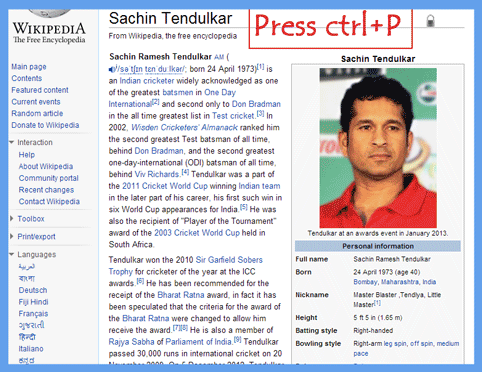
Website to PDF conversion
While browsing a website, if you find something important and want to convert it to PDF, follow the following steps
1) Press Ctrl+P
2) Then you will have your savable PDF document then click on Save
3) If you dont get any Save option then click on Print and then you will have your options
If you get any problem see the above GIF image to have an idea.
Now you can capture any webpages to your PC. As I sated above the importance of browsing websites, one may sometimes interested in saving a particular page of a website to read it later on. In that case it will be worth.
Monday, October 27, 2014
Ebay has Surprising Bargains on Auto Sound Systems
Articles - Anyone that is familiar with Ebay knows that it is a literal one stop shop when it comes to hundreds of thousands of unique and common new and used items. It should then, come as no shock that Ebay is also a great place to find excellent bargains when it comes to auto sound systems. Yes, you heard that correctly. While you cant exactly test out your tunes over an Internet connection you can generally check out the exact same brands youll find at Ebay in your local automotive stereo and entertainment dealerships. The difference is that you can generally get your hands on the merchandise from Ebay at a fraction of the cost you would pay retail.
 Many people often find better deals when going through Ebay than they would even be able to find at many retailers online. I am constantly amazed at the wonderful bargains that can be found on Ebay not only when it comes to auto sound systems but full entertainment packages for your vehicle. Not only can you find great bargains on sound systems for your vehicle you also can find some thrifty deals on amplifiers, subwoofers, speakers, speaker systems, and tools, tips, and tricks when it comes to installation.
Many people often find better deals when going through Ebay than they would even be able to find at many retailers online. I am constantly amazed at the wonderful bargains that can be found on Ebay not only when it comes to auto sound systems but full entertainment packages for your vehicle. Not only can you find great bargains on sound systems for your vehicle you also can find some thrifty deals on amplifiers, subwoofers, speakers, speaker systems, and tools, tips, and tricks when it comes to installation.While there is the fact that you cant hear the system for yourself if you purchase it on Ebay that can be easily overlooked by going to local retail stores in search of the same system. That should give you a very real indication of what the system you are considering on Ebay will sound like. You should look at local stores and online before making the bid on Ebay in order to compare prices and bid with confidence that you are in fact getting a bargain. Also be sure you pay attention to shipping and handling fees that might be involved in your package delivery. Ive found that with a select few Ebay retailers, they kill you on the handling expenses.
Another drawback with Ebay is the lack of customer service after the sale. Be sure to pay close attention to the ad details concerning customer satisfaction and recourse should something go wrong with your package. You should also be sure that you always purchase the insurance on your package should you win the bid. Even at discounted priced, auto sound systems are a pretty hefty investment and you should take care that you protect that investment.
The only serious drawback I have found to buying from Ebay when it comes to auto sound systems is the fact that you have to have your system installed. Installation simply doesnt come with these car stereos and not all installers are willing to do the installation if you didnt purchase the product from them. Installing an auto sound system isnt the simplest of tasks and you need to have a plan in place to get the system in your car before you commit to the purchase.
Whether you have serious plans to purchase an auto sound system in the near future or you are simply entertaining the notion, it is definitely worth checking out the wonderful options that Ebay has for your automotive listening pleasure. We live in a world where every penny seems to count, see how many you can save by shopping Ebay.s
Sunday, October 26, 2014
How to style blog post headings
After a long time I am back with a tutorial. In this tutorial I will show you how to style up your blog post headings. So without discussing much more about it, I am going to write the necessary steps that you have to follow to style your blog post headings.(I have found this tutorial on My Blogger Tricks)
Procedure
1)Go to Blogger Dashboard-------Layout--------Edit HTML 2)Now press Ctrl+F and Search for ]]> 3) Just above ]]> add one of the following codes
Heading with bottom border
.post h3{
color:#0174DF;
border-bottom:1px dotted #1C1C1C;
font-size: 14pt;
padding:3px;
}
Heading with top and bottom border
.post h3{
color:#0174DF;
border-top:1px dashed #1C1C1C;
border-bottom:1px dashed #1C1C1C;
font-size: 14pt;
padding:3px;
}
Heading surrounded by border
.post h3{
color:#0174DF;
border:2px solid #1C1C1C;
font-size: 14pt;
padding:3px;
}
Heading with Hover effect
.post h3{
color:#0174DF;
border-top:2px dashed #1C1C1C;
border-bottom:2px dashed #1C1C1C;
font-size: 14pt;
}
.post h4:hover{
border-top:2px solid #0080ff;
border-bottom:2px solid #0080ff;
background-color: #289728;
color:#fff;
}
Heading surrounded by a box
.post h3 {
border-bottom: 2px solid #289728;
color:#0080ff;
font-size:14pt;
}
.post h3 span {
position: relative;
left: -0.3em;
bottom: -0.6em;
padding: 1px 0.5em;
margin: 0;
border: 2px solid#289728;
background-color: #fff;
}
Heading with side image and hover effect
.post h3 {
background: #ffffff url(URL OF Side Image) top left repeat-y;
font-size: 14pt;
color: #0090ff;
padding:28px 0 0 44px ;
}
.post h3:hover {
color: #289728;
}
Finally Save your template
Implementation
To implement the style you have to select the texts for your heading and just click on Heading as I have shown in the following image
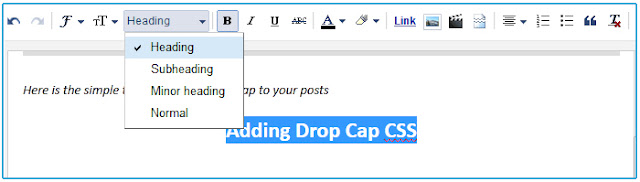
After applying the style
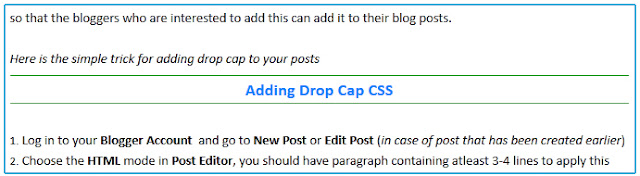
Note: In step (3) the .post h3 may be .post h2 for your blog, just once check your HTML codes and find out whether it is h3 or h2
Wednesday, October 22, 2014
Sony Xperia Tablet S now shipping in the United States

- 16 GB version (SGPT121US),
- 32GB version (SGPT122US),
- 64GB version (SGPT123US).
Sony refers, in most places on its US website stores, to the tablet as the’ Xperia Tablet’ no ‘Xperia Tablet S’, probably they named Xperia Tablet this from the start.
source: xperiablog
Monday, October 13, 2014
How to Send a Multimedia Message and Create a Slideshow on HTC Desire 816
 Text messaging has grown its popularity over the years especially to younger generations. People, especially teens, prefer to communicate with friends and relatives thru texting instead of the traditional call. But whether your reaching out to friends thru text or a call, what matters most is the effort for still trying to keep in touch despite distance and even on busy schedules. We should be more grateful these days as it only takes minutes, even seconds, for a quick response unlike the old school snail mail. Now, everyone is just a text away. And more to that, you can even send multimedia messages (MMS) especially on special occasions to add more touch to a simple text-filled Lcd.
Text messaging has grown its popularity over the years especially to younger generations. People, especially teens, prefer to communicate with friends and relatives thru texting instead of the traditional call. But whether your reaching out to friends thru text or a call, what matters most is the effort for still trying to keep in touch despite distance and even on busy schedules. We should be more grateful these days as it only takes minutes, even seconds, for a quick response unlike the old school snail mail. Now, everyone is just a text away. And more to that, you can even send multimedia messages (MMS) especially on special occasions to add more touch to a simple text-filled Lcd.Heres how you can send a MMS on HTC Desire 816:
1. On your devices homeLcd, tap on
 and go to Messages.
and go to Messages.2. Then tap on

3. On the To Field, key in a contact name, mobile number or email address. You can also send it to a group of friends by tapping on

4. To add a subject line, tap on
 and go to Add Subject.
and go to Add Subject.5. Tap on the box that says Add text and there you can type in your special message.
6. Choose an attachment for your message by tapping on

7. After you browse and select an attachment, tap on Send or press
 to save it as a draft. You can also tap on
to save it as a draft. You can also tap on to see options like replacing, viewing and removing your attachment.
to see options like replacing, viewing and removing your attachment.Now if you wish your Mutimedia Message to reach an extra mile, you can have it on a slideshow format. Heres how you can create one:
 once again and select Slide.
once again and select Slide.2. Then choose where you want to insert the next slide.
3. When youre done adding the next slide, you can either do the following:
- tap on
 and choose to add a video or a photo
and choose to add a video or a photo - tap on
 and then audio if you want to add a voice recording or a music to the slide
and then audio if you want to add a voice recording or a music to the slide - tap on Add Text to add a caption
- tap on
 to view options like replacing, viewing or removing your attachment.
to view options like replacing, viewing or removing your attachment.
 select Preview. If you dont see Preview, scroll down the menu. To view the playback controls, tap once the preview Lcd.
select Preview. If you dont see Preview, scroll down the menu. To view the playback controls, tap once the preview Lcd.Now you can make someones day a very special one with this creative and personalize MMS.
Friday, October 10, 2014
Motorola XT760 Moto XT760 China
Dominate your day with your very own compact command center. Motorola Mobility’s new smartphone, Motorola XT760, now available in China, is the only tool you’ll need to stay connected and juggle your busy work and personal life.
Not a lot of extra space in your pocket or handbag? Not to worry. The super-slim Motorola XT760 is less than 10mm thin and extremely lightweight. But don’t let its small size fool you – this smartphone is big on features. With its dual-core processor you can breeze through app downloads, stream videos from multiple online video sites through the Motorola multimedia hub and even watch HD movies without any jitters.
Motorola XT760 has a high pixel-density display that makes photos and videos practically come alive on the screen. It also has an 8-megapixel camera with flash, which is perfect for capturing gorgeous photos, and a 1080p video recorder for collecting life-long memories. You can even play your video masterpieces on an HD TV for all to see on the big screen through the HDMI output. And thanks to its 1650mAh battery, Motorola XT760 will last all day.
“Motorola XT760 is the perfect smartphone for those with hefty to-do lists,” said Frank Meng, Senior Vice President and President of Greater China, Motorola Mobility. “Whether answering emails, managing projects, scheduling family appointments or checking out weekend events around town, you can do it all and still have time to enjoy your day.”
Motorola XT760 is available from authorized Motorola resellers across China
(Font: Motorola Press Releases)
| Tech Specs Motorola XT760 - Moto XT760 – China | |
| General and Software | |
| Codes / Prices | Recommended: RMB 2680 (345,83€ / $423,99) |
| Countries | China |
| Form Factor | Candybar |
| Operating System | Android 2.3.5 Gingerbread - interfaz MOTO Switch UI2.0 |
| Device Emulator Image | Android SDK |
| Physical Keyboard | No – Virtual QWERTY keyboard |
| Announced | June 06, 2012 |
| Status Available | June, 2012 |
| Browser & Internet | Android Webkit |
| Java | MIDP |
| Display | |
| Size, diagonal | 4.0 inches - 101.6 mm |
| Generalized Display Size | Normal |
| Display Resolution | qHD – 540 x 960 pixels |
| Generalized Pixel Density | 275 ppi – Motodev: High (240 dpi) |
| Primary Display Orientation | Portrait |
| TFT – Touchscreen – capacitive - 256K colors | |
| Connectivity | |
| WAN / Network 2G | GSM: 850 / 900 / 1800 / 1900 MHz |
| WAN / Network 3G | UMTS / WCDMA: 900 / 2100 MHz |
| WAN / Data | GPRS - EDGE Class 12 – HSDPA / HSUPA |
| WAN / Netwok 4G | No |
| Wireless LAN | 802.11b/g/n – Wi-Fi Hotspot – DLNA |
| Bluetooth | Bluetooth Class 2, v3.0 + EDR + A2DP |
| Bluetooth Profiles | A2DP, AVRCP, GAP, GAVDP, HFP, HSP, SPP |
| USB | microUSB v2.0 – Mass storage – Charging connector |
| Audio/Video Output | HDMI 1.4 – HDTV |
| Audio jack 3,5 mm | Yes |
| GPS / Location Based Services | Assisted GPS, E-Compass |
| Camera | |
| Camera Resolution (max) | 8 megapixels (3200 x 2400) |
| Camera secundary | 0.3 megapixels (640 x 480), Focus: fixed |
| Camera Focus | Autofocus |
| Camera Flash | Flash LED |
| Camera Zoom (max) | Digital zoom 4x |
| Anti-banding - Color effects – Scenes – White balance | |
| Media | |
| Media Formats | Android core media formats – WMV 9 decoder |
| Audio Player | WAV, RMVB, AMR WB, AAC, MP3, AMR NB, AAC+ |
| Video Player | MPEG4, H.264 |
| Video Recording | 1080p HD (1920x1080 pixels) – 30 fps |
| Video Playback | 1080p HD (1920x1080 pixels) – 30 fps |
| Speakerphone | Yes |
| Loudspeaker | Yes |
| Radio FM | No |
| Voice Recording | Yes |
| Processor and memory | |
| Processor / SoC | CPU: STE 8500, Dual core – GPU: Mali-400 MP |
| Processor Clock Speed | 1 GHz |
| RAM | 768MB |
| ROM | 2GB |
| Memory Card Type | microSD |
| Memory Card Size Supported | Up to 32GB |
| Sensors | |
| Accelerometer | Yes |
| Digital Compass | Yes |
| Proximity Sensor | Yes |
| Ambient Light Sensor | Yes |
| Additional features | Gyroscope |
| Notifications | Vibration, MP3, Polyphonic, Notification Light Tricolor |
| Power | |
| Battery Type | Lithium-ion polymer battery 1650 mAh |
| Talk time | 400 – 600 mins |
| Stand-by time | 150-215 hores |
| Divers | |
| Messaging | MMS, SMS, Email (POP3 / IMAP), IM |
| Games | Yes, downloadable |
| Color | Black |
| Phone Book | Yes |
| Organizer | Yes |
| Agenda | Yes |
| Calendar | Yes |
| Task | Yes |
| Notes | Yes |
| Predictive text | Yes |
| Watch | Yes |
| Alarm | Yes |
| Diary | Yes |
| Calculator | Yes |
| Document Viewer | Yes |
| Flight mode | Yes |
| Weight | 125 grams |
| Dimensions | 120.8 x 64 x 9.88 mm |
| Google Services - Android platform – Social networking integration | |
| External Storage | |
Gallery:
Resources:
Motorola China - Motorola XT760
power.motorola.com - China - Motorola XT760
Press June 06, 2012: Motorola Mobility Introduces Unmatched Control to China with Motorola XT760
Thursday, October 9, 2014
Windows 7 Care

Make your windows 7 users may feel why the longer windows 7 look slow, even when we start the start the computer only boot time are sometimes long. In fact what the heck makes windows 7 is sometimes very slow. In fact logically simple, because each item be it hardware or software, requiring treatment, no goods that could last a long time if we do not care it, well this time I share how to windows 7 you always stable and not slow or more.
1. Remove Programs/applications that were never used.
Why this increasingly important recommended? yup you are right, since this an awful lot since its now a free software2 it makes you be tempted to dabble and install it on your computer, but I recommend do not install too often that is not necessarily a free software2 it you wear, especially if you only want coba2, trying to avoid the first scan with antivirus, because it is not a bit of free software also contains a virus. If you are already a lot of applications on your computer, from now on choose the right programs you frequently use and completely uninstall the program is not useful or not you will ever wear, and see the difference.
2. Limit the programs that run on Start Up.
It is also related to my hobbies you who like to install free program, because an awful lot of program that features a start-up program or programs that automatically run when your computer is turned on, this is what makes windows 7 you when booting or when you turn on your computer takes a long time because at the same time your computer must be running some programs start up does this program running in background meaning that this program runs without an interface. Then for that inactive some start up program, choose the correct start up properly youll need.
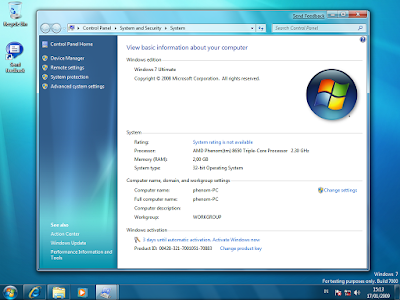
3. Defragment your hard disk.
Fragmentation in hard disks make data transfer on your computer become long, always check your hard disk periodically and make sure there is no fragmentation, and if there is a correct it with the Disk Defragmenter tool is already provided by your windows.
4. Clean the hard disk.
Clear the hard disk in question here does not mean you are clean with a rag or something, which is referred to here is cleaning up your hard disk by deleting unnecessary files, temporary files, temporary or permanently deleting the recycle bin, use the Disk Clean Up.
5. Restart your computer periodically.
Restarting your computer is periodically at least 1 time a week, let alone your computer within 1 week you are indeed working hard commuter. Restarting computer is very useful because with automatically restarts, memory will be clean from any program, in addition to restart the start up program will be automatically closed.
6. Check for the presence of viruses.
The most important thing is to make sure if your computer is not infected by viruses, or spyware. Because if your computer has been infected by viruses automatically your computers performance will be reduced, install an antivirus application that is either free or paid.
Saturday, October 4, 2014
Manage hard disk Partitions with Partition Assistant
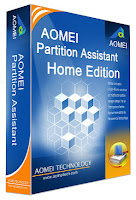
Windows operating systems include the partition management facilities are indeed hard disk, for example on Windows XP via right click MyComputer and select Manage and then open the Disk Management.
However, the ability of these facilities is very limited, only able to remove and form a partition. Other capabilities such as resizing partitions (to form a new partition), copy partitions, sliding partitions, and other non-existent.
One alternative, we can use a free application called Partition Assistant. The following is an example of how to use:
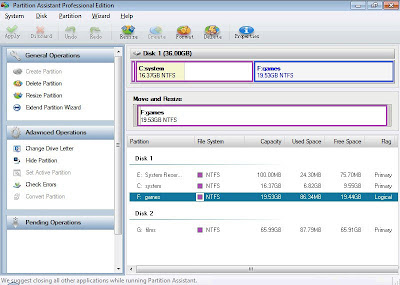
- launch Partition Assistant. We can see some of the capabilities of these applications with a right click on a partition. Ability: change the size of the partition, copy partition, delete partition, format partition (with file system FAT32 or NTFS), giving the label name (identifier) of the partition, remove the hard drive (all partitions), change the drive letter of the partition, hide partition (if it contains confidential data), set the active (for operating system partitions), as well as checking the existence of bad sectors.
- the example in this article is how to resize a partition to form a new partition. Click the target partition (the Disks). Underneath (on the Move and Resize), click-hold on the circle icon at the end of the partition and sliding.
- automatically, on the Disks will be performing new Unallocated partition labeled size equal to results altered the size of free space partition of the target.
- right click on the Unallocated partition labeled new and select Create.
- in the Create Partition dialog box, type the name of the identifier (label) a new partition in the Partition labels. Select the file system to format the new partition in the File System. When it is finished, click the OK button.
- click Apply button at the top of the screen (the ribbon menu) to apply editing partitions.
- we can also check for the existence of bad sectors in the partition menu of the Disk target passing Surface Test or passing > right click target and select Check partition Partition.
- Click the Start button on the Disk Surface Test dialog box to begin the process of checking for bad sectors. Wait until the process is complete.
You can download partition assistant here
Friday, October 3, 2014
BlackBerry BBM Take Back on Android and iPhone

BlackBerry has attracted applications back BlackBerry Messenger (BBM) which had landed on Android and the iPhone. Head of BlackBerry Messenger Andrew Bocking explained, the number of applications asphalt in circulation is the reason the company to withdraw the application.
"Last week, an old version of BBM for Android scattered site sharing.
This resulted in the old version data traffic soaring message so that the impact on the system, "he explained through affidavits.Advanced BlackBerry, Andrew, who is searching for a method to block BlackBerry Messenger that are not official.
"The only way to overcome this problem is to stop the launch on Android and iPhone," he said.
Then, the BlackBerry is currently working to ensure that the system is capable of blocking unauthorized applications. Therefore, Andrew requires time to fix the system.
In our opinion, Saturday (8/9) morning, BlackBerry Messenger can already be downloaded. However, at approximately 9: 00 PM EST, the application is not available in the Apple App Store.
Thursday, October 2, 2014
Samsung SGH A637 Rugby Specs Review Manual
Samsung SGH A-637 Rugby is a candy bar cell phone that made by Samsung mobiles for AT&T, it work on GSM network and support for 3G network. This phone was released to the market on 2008, October. Some features that offered by this phone including 1.3 MP camera, 3G connection, AT&T navigator, etc. Here, you can check the full phone specification of Samsung SGH-A637 for buyers guide. We also provide the user manual download link.
Here is the Samsung SGH-A637 specification, for user manual, you can download it from the link in the end of this post review.
| GENERAL INFO | |
|---|---|
| 2G network | GSM 850 / 900 / 1800 / 1900 |
| 3G network | UMTS 850 / 1900 |
| Announced | 2008, October |
| Status | Available |
| SIZE | |
|---|---|
| Dimensions | 86 x 43 x 20 mm |
| Weight | 92 g |
| DISPLAY | |
|---|---|
| Type | TFT, 256K colors |
| Size | 144 x 176 pixels, 1.9 inches (~120 ppi pixel density) |
| Features | Downloadable wallpapers and tones |
| SOUND | |
|---|---|
| Alert types | Vibration; Downloadable polyphonic, MP3 ringtones |
| Loudspeaker | - |
| 3.5 mm jack | - |
| MEMORY | |
|---|---|
| Phone book | 1000 entries, Photocall |
| Call records | 30 dialed, 30 received, 30 missed calls |
| Internal | 50 MB |
| Card slot | microSD, up to 8 GB |
| DATA | |
|---|---|
| GPRS | Class 10 (4+1/3+2 slots), 32 - 48 kbps |
| EDGE | Class 10, 236.8 kbps |
| 3G | Yes, 384 kbps |
| WLAN | - |
| Bluetooth | Yes, v2.0 with A2DP |
| Infra Red Port | - |
| USB | Yes |
| CAMERA | |
|---|---|
| Primary | 1.3 MP, 1280 x 1024 pixels |
| Features | Videocalling |
| Video | Yes |
| Secondary | - |
| FEATURES | |
|---|---|
| OS | - |
| CPU | - |
| Messaging | SMS, EMS, MMS, Email |
| Browser | WAP 2.0/xHTML, HTML |
| Radio | - |
| Games | Yes + Downloadable |
| Colors | White |
| GPS | - |
| Java | Yes, MIDP 2.0 |
| Other features | AT&T Navigator, MP3 player, Video player, Organizer, Voice memo, Built-in speakerphone, Predictive text input |
| BATTERY | |
|---|---|
| Type | Standard battery, Li-Ion 800 mAh |
| Stand-by | Up to 350 h |
| Talk time | Up to 4 h |
| Music Play | - |
Here is the Samsung SGH-A637 user Manual
Wednesday, October 1, 2014
How to Reduce the Battery Consumption on Samsung S4

To reduce the battery consumption, follow these simple tips:
● Switch to Sleep mode by pressing the Power key when you are not using your device. Close unnecessary applications with the task manager.
● Deactivate the Bluetooth feature.
● Deactivate the Wi-Fi feature when not in use.
● Deactivate auto-syncing of applications.
● Decrease the backlight time.
● Decrease the brightness of the display.
● You need to Activate Power saving mode.
● Switch to Sleep mode by pressing the Power key when you are not using your device. Close unnecessary applications with the task manager.
● Deactivate the Bluetooth feature.
● Deactivate the Wi-Fi feature when not in use.
● Deactivate auto-syncing of applications.
● Decrease the backlight time.
● Decrease the brightness of the display.
Subscribe to:
Comments (Atom)
