Tuesday, October 28, 2014
Browse |
home»
a
»
convert
»
document
»
how
»
into
»
pdf
»
to
»
webpage
|
How to convert a webpage into a PDF document
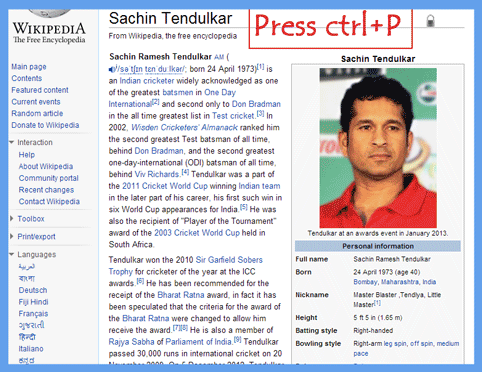
Website to PDF conversion
While browsing a website, if you find something important and want to convert it to PDF, follow the following steps
1) Press Ctrl+P
2) Then you will have your savable PDF document then click on Save
3) If you dont get any Save option then click on Print and then you will have your options
If you get any problem see the above GIF image to have an idea.
Now you can capture any webpages to your PC. As I sated above the importance of browsing websites, one may sometimes interested in saving a particular page of a website to read it later on. In that case it will be worth.
How to convert a webpage into a PDF document
Browsing websites is becoming one of the important activities that most of the peoples do in their day to day life. Internet has brought the world to the door steps, we can not imagine a world without internet. The internet and the websites are like the two sides of a coin, neither
of these carries any meaning without other. Websites are used as references in many purposes, as for example if we dont know the meaning of a word you can search it instantly which will be available in a particular website. Similarly one can find his/her best diet routine, you can read e-newspaper, shop online, can book your travel tickets etc.
of these carries any meaning without other. Websites are used as references in many purposes, as for example if we dont know the meaning of a word you can search it instantly which will be available in a particular website. Similarly one can find his/her best diet routine, you can read e-newspaper, shop online, can book your travel tickets etc.
Today in this tutorial I am going to show you how to save a particular website and read it later on. By reading this tutorial one can able to convert any webpage to a PDF document and save in their computers. Thus it might be useful for you.
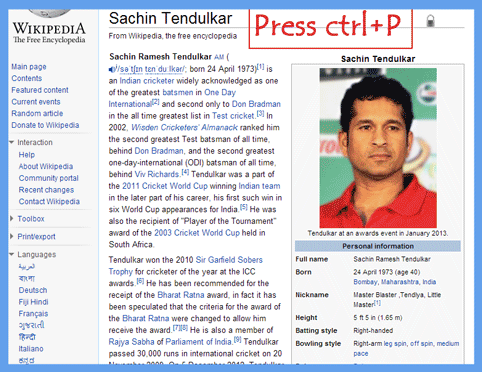
Website to PDF conversion
While browsing a website, if you find something important and want to convert it to PDF, follow the following steps
1) Press Ctrl+P
2) Then you will have your savable PDF document then click on Save
3) If you dont get any Save option then click on Print and then you will have your options
If you get any problem see the above GIF image to have an idea.
Now you can capture any webpages to your PC. As I sated above the importance of browsing websites, one may sometimes interested in saving a particular page of a website to read it later on. In that case it will be worth.
Subscribe to:
Post Comments (Atom)
No comments:
Post a Comment